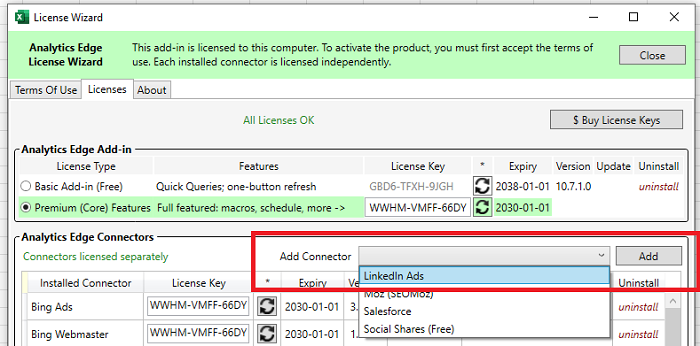Save your self time and money by automating your advertising reports on your own computer with Microsoft Excel and Analytics Edge! Combine the flexibility of Excel with the simple automation capabilities of the Analytics Edge Core Add-in. Now you can pull your LinkedIn Ads data right into your spreadsheet!
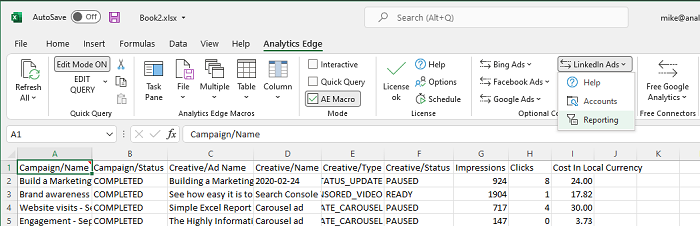
Combine it with the Google Ads, Facebook Ads, and Bing Ads connectors to consolidate all of your advertising into a single report. You can even pull in Google Analytics data, Google Search data and more! Refresh it all with the click of a button, or schedule it to run overnight!
The Analytics Edge Core Add-in lets you quickly download the data you need, or build a ‘macro’ to combine, convert, calculate and transform your data to extract meaningful insights — all without any formulas or coding! Everything is wizard-driven and designed to get the job done fast, so you can spend your time on more important tasks.
Designed for individual use in personal, corporate or agency settings, Analytics Edge connectors have no account limits or query limits (subject to API quotas). Queries are run on your computer and call direct to the API servers, so there is no risk to your account or data from third party processors. All account credentials are encrypted and stored on your computer, not in the workbooks, so you can freely share your reports.
Best of all, Analytics Edge does not have volume discounts, affiliate programs or shared servers processing your queries, so you don’t have to pay for any of that. Each connector is just $50 per year and the add-in itself is only $99 per year! And remember, there are no usage fees or account limits!
Get started with 30 days free. Download the add-in now! Existing users can simply add the connector: