A new connector has been added to the list! Now it is easy to get your data from Google BigQuery into your spreadsheet using Analytics Edge.
Available now for early access, the Connector for Google BigQuery is available in the Add-in for Excel v11.10 as well as the Desktop App v1.10.
The connector makes is simple to download data from a table — just select the columns and click OK.

Have something more complicated? Paste a GoogleSQL query into the wizard and you can download the results in seconds!
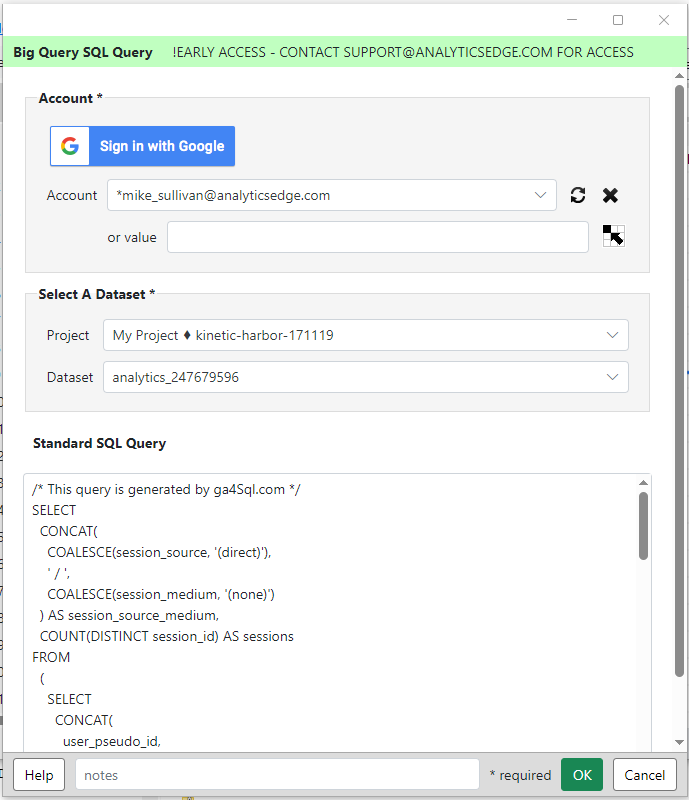
Note to existing users still working with Version 10 or earlier of the Add-in for Excel: All new connector updates will ONLY be available through Version 11 updates. The connectors are no longer packaged separately — they are packaged with the Add-in and Desktop App [connectors are still licensed separately, but they are available without the need to download separately].