The 10.0.6 release of the Analytics Edge Core Add-in is now available. With this release, you can now write data to your worksheet without clearing the previous data. This is especially helpful if you want to update a single number is the middle of a dashboard of numbers.
Normally the add-in would look for existing data and clear it from the worksheet before writing. This can be a problem when you have other data in cells adjacent to the location being written to — the add-in clears a block of contiguous data starting at your target cell. It assumes any data on the worksheet that is adjacent to the target cell may have been part of the previous table of results…and it clears it before writing the new data.
Both the Quick Function – Write options (for Quick Queries) and the Write to Worksheet function (for Macros) provide new options for clearing existing data. The new option, Overwrite, does not clear any data from the worksheet; if simply overwrites the previous data.
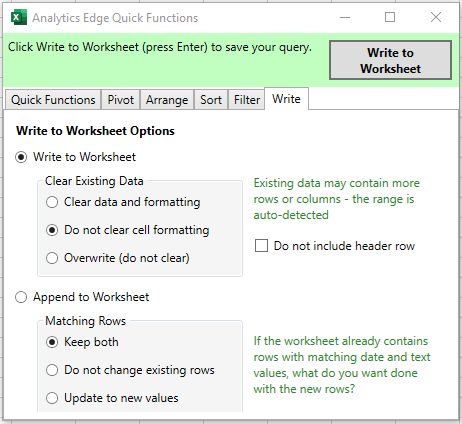
P25 and P75 Aggregations
The new release adds 2 new aggregation options for numeric values to the Combine, Duplicates, Lookup, Pivot, Subtotal and Total functions: P25 and P75. These options provide a result that is greater than 25% and 75% of the values in the data — if there are 100 values in a column, the P25 value would be greater than 25 of them and the P75 value would be greater than 75 of them.
These aggregate are typically used when you want a number that has some degree of confidence. See the help article for more detail.