Export GSC data to CSV – Exporter GSC allows you to automate the download of data from the Google Search Console API into simple comma or tab-separated files that can be read by virtually any application. There is no programming or knowledge of the APIs required; the query wizards use report-friendly field names and provide a simple, yet powerful capabilities to download and fine-tune your data into a report-friendly format.
This product is free and unrestricted. Install now for MacOS or Windows
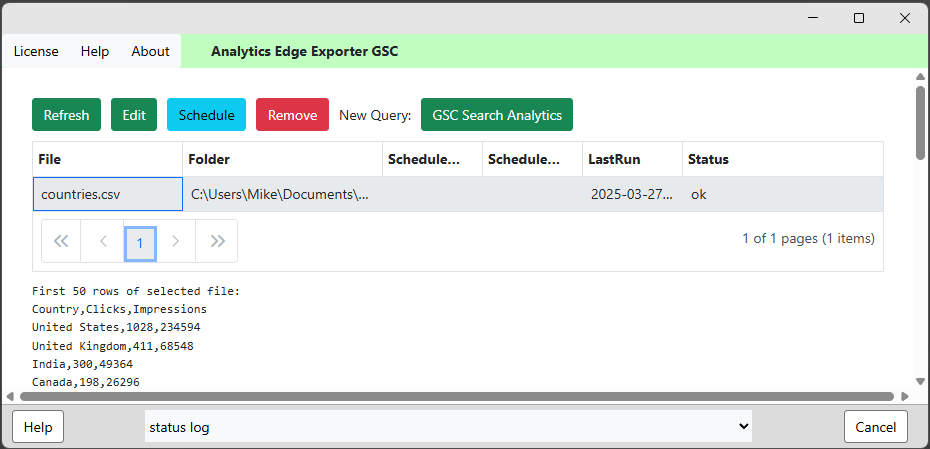
A Quick, No-Code Query
Clicking on the button to start a new query, a wizard will pop open allowing you to select your account and website. Adding a new account is easy — just click the button and follow the prompts to grant the app access to your account. You can add as many accounts as you like — they are stored, encrypted, on your computer and are only used for your API queries.
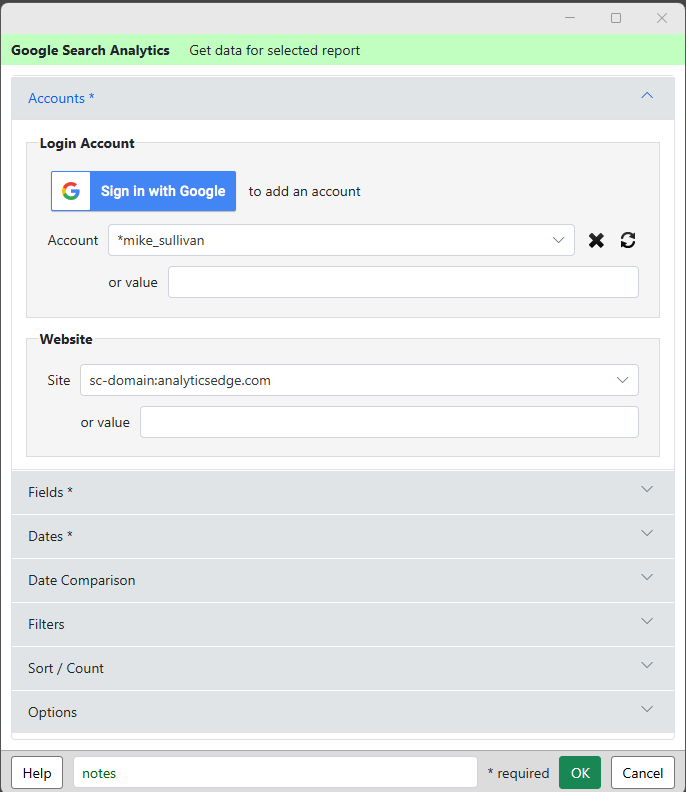
In the Fields section, pick the fields you want in your report. Selected fields appear in the lists, and they can be reordered or deleted as needed.
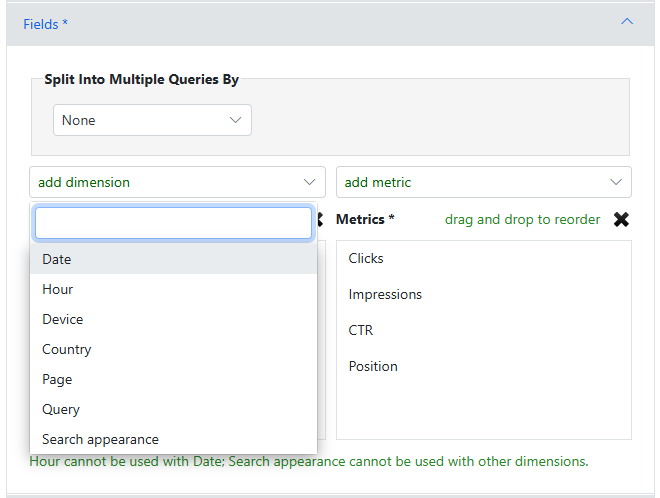
In the Dates section, pick a preset date range. Then click the OK button at the bottom. Your data will be returned to the app and displayed in a spreadsheet-like grid.
Another wizard will then pop open (Quick Functions) and prompt you to enter a file name, for example ‘countries by date’.
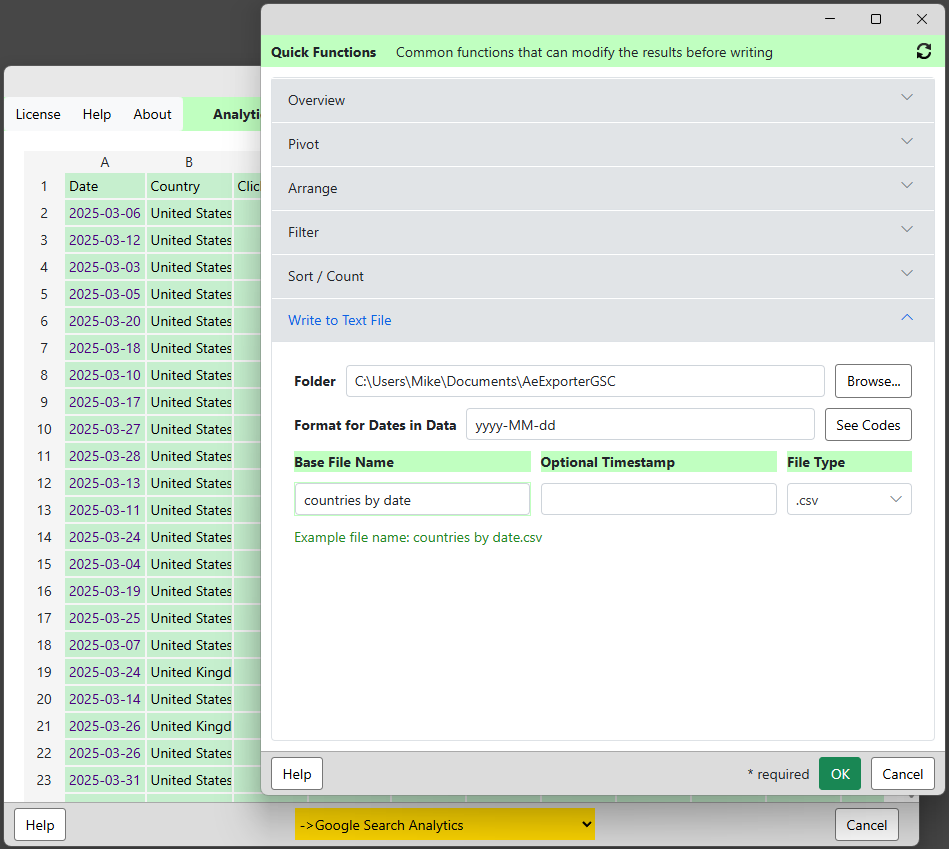
When you click the OK button at the bottom, the data will be saved to the file specified.
Selecting the file in the list will show a preview of the contents of the file. You can select one or more files and click the Refresh button to run all the queries and refresh the data in all of the selected files.
Or you can select a file and Edit to reopen the original wizard with all of your selections for a quick and easy change.
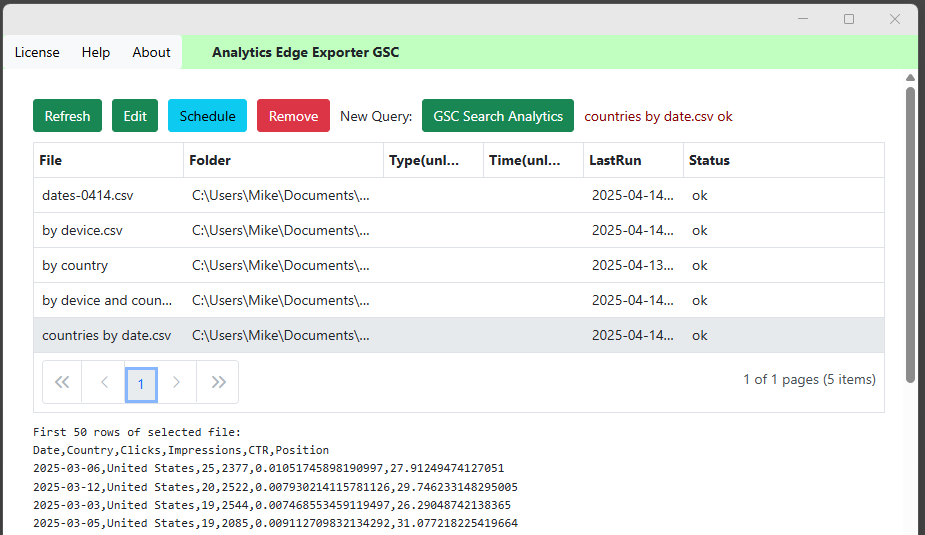
Features and Capabilities
Product Usage
Aside from the initial product license activation, there is no usage tracking in the product. It runs on your computer and makes direct calls to Google’s API server.
There is no limit to the number of queries you can run (subject to API rate limits).
There is no limit to the number of accounts you can use.
The app will automatically make multiple API calls to download all the data available for any query. There is no limit to the number of rows you can download (subject to what is available from the API).
CAUTION: if you make a lot of large queries leveraging the ‘multiple queries‘ feature, you can hit daily or hourly API rate limits.
Field Selections
The product includes all the capabilities of the API, including the recently announced reporting by hour.
The Multiple Queries feature lets you combine the results from multiple API calls. This lets you get combinations not available in a single query.
- by week or month for weekly or monthly reporting
- by type to get a single report with web, image and video results
- by search appearance to see search appearance types combined with other dimensions in a single report
- by top pages, top queries or top countries to see details only for the top in each category
You can also pivot the multiple queries across the columns for more compact reporting.
Date Ranges
You can select a preset date range, or specify the range using a combination of start date, duration or end date. You can make the dates relative to today or yesterday, last week or last month so that refreshes always get you the most recent periods.
Date comparisons can also be requested (cannot be combined with ‘multiple queries’ feature), letting you compare to the previous period or a specific date range. Optional difference and percent changed columns can be included.
Filter and Sort
You can filter by query, page country, device, type and/or search appearance.
You can sort by any field in the query, and multiple sort rules will be evaluated in order. You can also restrict the results to the top N rows.
Formatting Options
Several output formatting options are available as well, so you can change the date and hour formats, among other settings.
Quick Functions
After the query has run, you also get the opportunity to fine tune the results with pivot, arrange, filter, and sort functions. For example, you could easily pivot the Hour by the Date columns to get a table that is report-ready.
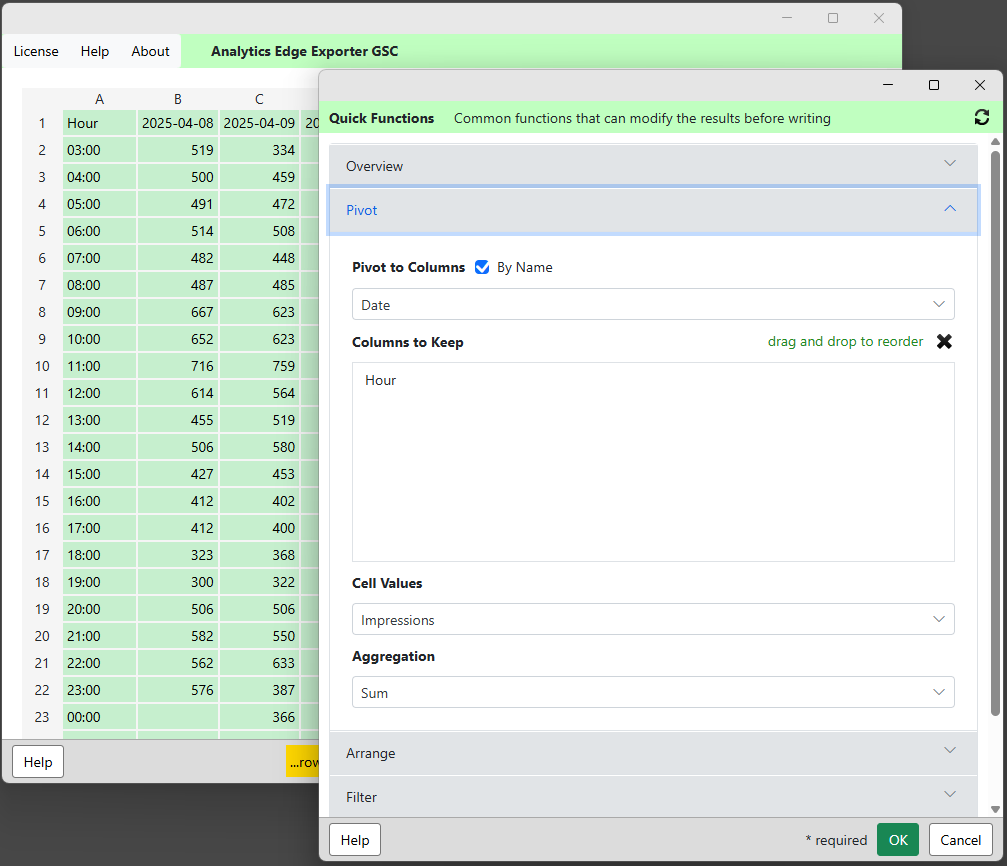
Scheduled Refresh
You also get the ability to schedule the files to refresh automatically on your computer daily, week or monthly.
You are provided with a command line string you can use to trigger a query refresh from another application or script.
With or without the paid license, you can refresh the queries manually by selecting the entry and clicking the Refresh button.
The Analytics Edge Exporter GSC is available for MacOS and Windows computers — visit the Download page for your copy now!