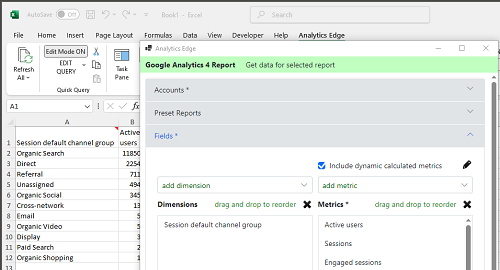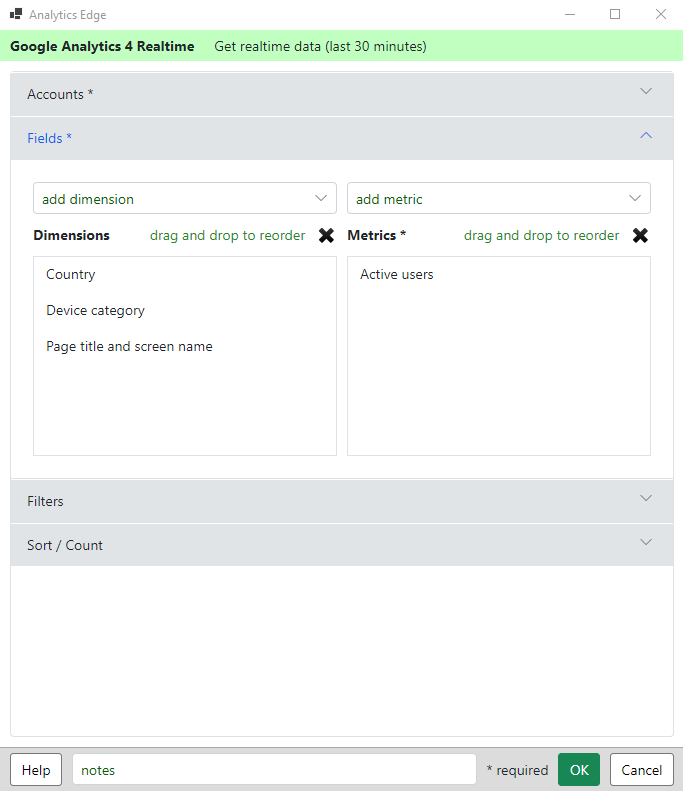Easily export your Google Analytics data into Excel or a Google Sheets spreadsheet!
- no code: simple wizards
- no technical API jargon
- preset reports to get started fast
- pick the fields, filters and dates you want
- custom calculated metrics
- direct-to-Google API calls; no intermediate processing
- no account or query limits
- export more than 5000 rows (no row limit)
Simple Spreadsheet Automation
The connector for Google Analytics is included with the Analytics Edge Add-in for Excel (Windows), as well as the Analytics Edge Desktop App (Windows and MacOS), but is licensed separately. There are no account or usage limits in the product [subject to Google’s API quota limits] because your computer does all the work.
To start a 30-day trial, install the Add-in for Excel or Desktop App, and click the associated Start Trial button in the License wizard.
Google Analytics 4 Report wizard pulls data for your Google Analytics 4 properties:
- Accounts: supports multiple accounts, multiple properties
- Preset Reports: over 30 options to start, customize as desired
- Fields: access all dimensions and metrics; create dynamic calculated metrics
- Dates: choose from preset ranges or pick start/duration/end options
- Date Comparison: with optional Difference and % Changed columns
- Filters: add multiple field/criteria/value entries
- Sort/Count: add multiple sort rules; optionally limit output to top N rows
- Options: minimize sampling option makes multiple queries
Google Analytics 4 Realtime wizard downloads data from the last 30 minutes:
- Accounts: supports multiple accounts, multiple properties
- Fields: access all dimensions and metrics
- Filters: add multiple field/criteria/value entries
- Sort/Count: add multiple sort rules; optionally limit output to top N rows